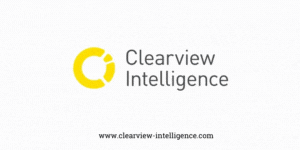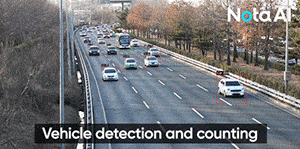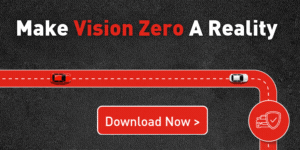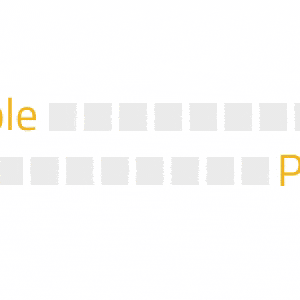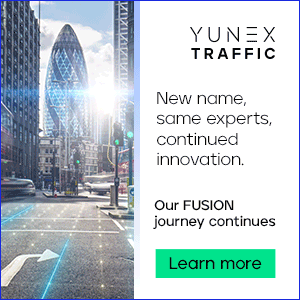Subaru has partnered with what3words so drivers can easily navigate to any precise 10ft x 10ft (or 3 metre) location in the world using just three words.
For example, an adventurous Subaru driver in the US might enter ///costumes.plotted.notepad to navigate to the precise 10ft (3m) square in the Grand Canyon with the best view of the Kaibab Suspension Bridge across the Colorado River. The feature is available in the New Outback and New Crosstrek models.
There are five steps to follow:
- Open the vehicle navigation feature, and select the universal search bar
- Begin to type the three words directly into the navigation search bar in the format ‘word.word.word’
- Before typing in the last word, select the “search whole map” prompt
- Continue typing the address and select the correct what3words address from the options presented
- Start the journey to the precise location
It is also possible to find a what3words address for a precise location by pressing and holding onto a select point on the vehicle map display. When the menu appears, press the three vertical dots and select “more information” to find the what3words address.
In the UK text input is available in French, German, Italian, Danish, Dutch, Finnish, Norwegian, Polish, Portuguese, Swedish, Czech, Turkish, plus Arabic, Spanish (EU, Mexico), Greek, Hebrew, Magyar (Hungarian), Romanian, Russian, Chinese (Traditional, Simplified), Slovak, Ukrainian, Bahasa (Malaysia, Indonesia), Thai, and Vietnamese.
For a full list of what3words-enabled vehicles click HERE.